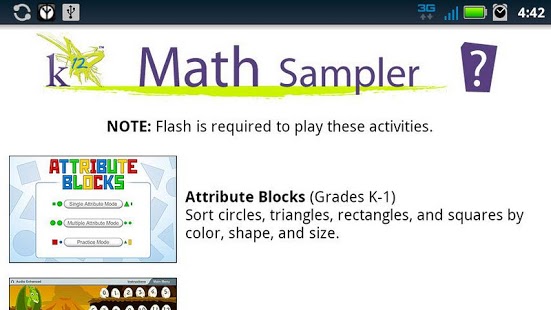K12 Math Sampler 1.0.1
Free Version
Publisher Description
At K12, we're always experimenting with new ways to share our curriculum. The K12 Math Sampler app is a website containing some of our latest interactive Math activities for grades K-3.
Note: To use this app, you'll need an Internet connection and Adobe Flash Player on your device.
After we see which activities you like, we may turn some of them into native apps. Check out the different games you can play!
*Attribute Block (Grades K-1)
Sort circles, triangles, rectangles, and squares by color, shape, and size.
*Building Expressions (Grades 1-2)
Practice your addition and subtraction facts up to 20 using a variety of expressions.
*Addition (Grades K-1)
Practice your addition and subtraction facts up to 20 using grids and ten frames.
*Greater or Lesser (Grades K-1)
Compare numbers up to 20 using grids and ten frames.
*Surface Area (Grade 3)
Explore and practice finding the surface area of cubes.
*Volume Lab (Grade 3)
Explore and practice finding the volume of cubes.
K12 Math Sampler was created by K12 Inc. as part of its innovative Math curriculum. Learn more at http://www.k12.com.
Send us feedback to tell us what you liked and what you didn't like. Be sure to let us know if you stumbled upon any technical glitches. For help with technical problems, email mobile@k12.com.
K12 Math Sampler v1.0
About K12 Math Sampler
K12 Math Sampler is a free app for Android published in the Teaching & Training Tools list of apps, part of Education.
The company that develops K12 Math Sampler is K12 Inc. The latest version released by its developer is 1.0.1. This app was rated by 1 users of our site and has an average rating of 3.0.
To install K12 Math Sampler on your Android device, just click the green Continue To App button above to start the installation process. The app is listed on our website since 2011-07-18 and was downloaded 11 times. We have already checked if the download link is safe, however for your own protection we recommend that you scan the downloaded app with your antivirus. Your antivirus may detect the K12 Math Sampler as malware as malware if the download link to com.k12.webViewSampler is broken.
How to install K12 Math Sampler on your Android device:
- Click on the Continue To App button on our website. This will redirect you to Google Play.
- Once the K12 Math Sampler is shown in the Google Play listing of your Android device, you can start its download and installation. Tap on the Install button located below the search bar and to the right of the app icon.
- A pop-up window with the permissions required by K12 Math Sampler will be shown. Click on Accept to continue the process.
- K12 Math Sampler will be downloaded onto your device, displaying a progress. Once the download completes, the installation will start and you'll get a notification after the installation is finished.